iTerm invisible cursor
I’m a big fan of the popular Mac OS X terminal application iTerm, but for the first year or so of using it I was irked by a serious problem: my cursor was invisible! [Figure 1]
I scoured high and low on the web and found other people reporting this problem but no one offering a solution.
I finally found the answer by accident a few months back and thought it was important to get it on the web somewhere so people can find it!
If you want to see your cursor in iTerm, for reasons completely unknown to me, you need to set its colours in reverse (that is, set the text colour to the background and the background colour to the foreground)! [Figure 2]
That’s all I wanted to say. I’ve never had any problems since. Happy iTerming!
Update: My good friend Paul has pointed me in the direction of the forthcoming iTerm2, for which I have just installed the beta. It looks like this addresses the issue above and also adds “Smart cursor color” which derives it from your other system colours. Hooray!


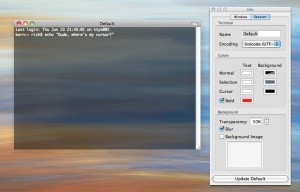
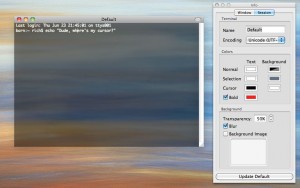
 Leeds-based non-binary nerd and sewist. I won't break my streak on Duolingo for anyone.
Leeds-based non-binary nerd and sewist. I won't break my streak on Duolingo for anyone.  Delicious
Delicious Leeds Beer Quest
Leeds Beer Quest Twitter
Twitter
You sir are a gent I was convinced it was a bug all this time.